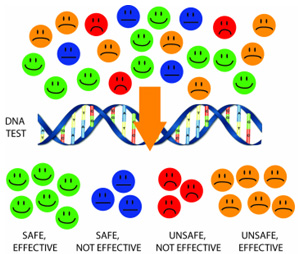In the ever-evolving landscape of technology, developers often encounter various challenges, and one common hurdle is the “error establishing a Redis connection.” Redis, a powerful open-source data store, is widely used for caching, session storage, and real-time analytics. However, when faced with connection issues, developers must navigate through a maze of potential causes and solutions to ensure smooth application functionality.
Redis Connection: The Heart of Your Application
At the core of many modern applications lies the efficient management of data, and Redis has emerged as a popular choice due to its speed and flexibility. Establishing a connection to Redis is a fundamental step for applications relying on it for data storage and retrieval.
The Complexity of Connection Errors
Despite its popularity, Redis connection errors can be perplexing for developers. The cryptic nature of error messages can leave even seasoned professionals scratching their heads. Understanding the underlying causes of these errors is crucial for effective troubleshooting.
Common Causes of Redis Connection Errors
Network Issues
Network problems can often be the culprit behind connection errors. Firewalls, misconfigurations, or connectivity issues between the application server and the Redis server can lead to failures in establishing a connection.
Authentication Problems
Redis servers often require authentication for access. If the provided credentials are incorrect or if there’s a mismatch in the authentication process, connection errors can occur.
Resource Constraints
In scenarios where the application or Redis server is under heavy load, resource constraints might hinder the establishment of connections. Issues such as exhausted memory or CPU resources can lead to failures.
Configuration Mismatch
Discrepancies in configuration settings between the application and Redis server can result in connection errors. Ensuring that parameters like host, port, and authentication details match is essential.
Firewall Restrictions
Firewall configurations on either the application server or Redis server side can impede the establishment of connections. Checking and adjusting firewall rules is crucial for seamless communication.
Troubleshooting Redis Connection Issues
Review Log Files
Examining the log files of both the application and Redis server can provide valuable insights into the root cause of connection errors. Look for error messages or warnings that might point to specific issues.
Check Network Connectivity
Perform network connectivity tests between the application server and Redis server. Tools like ping or telnet can help identify network-related problems.
Verify Authentication Credentials
Double-check the credentials used for authenticating with the Redis server. Ensure that usernames, passwords, and any other authentication details are accurate.
Monitor Resource Usage
Use monitoring tools to keep an eye on resource usage. Identify any spikes in CPU or memory usage that might be affecting the connection establishment process.
Review Configuration Settings
Compare the configuration settings in the application code and Redis server settings. Ensure consistency in parameters such as host, port, and any other relevant details.
FAQs: Navigating Common Queries
What does the “error establishing a Redis connection” mean?
This error indicates that the application is unable to connect to the Redis server. It can be caused by network issues, authentication problems, resource constraints, or configuration mismatches.
How do I troubleshoot network-related Redis connection errors?
Start by checking firewall configurations, testing network connectivity using tools like ping or telnet, and reviewing log files for any network-related warnings or errors.
What should I do if authentication fails when connecting to Redis?
Verify that the authentication credentials used in the application code match the credentials set on the Redis server. Check for typos, and ensure the correct username and password are provided.
Can resource constraints cause Redis connection errors?
Yes, resource constraints such as high CPU or memory usage can lead to connection errors. Monitor resource usage using appropriate tools and scale resources if necessary.
How can I identify and fix configuration mismatches?
Carefully compare the configuration settings in the application code with those on the Redis server. Ensure consistency in parameters like host, port, and authentication details.
What role do firewall restrictions play in Redis connection issues?
Firewall restrictions on either the application server or Redis server can block communication. Review and adjust firewall rules to allow the necessary connections.
Why is it essential to review log files when troubleshooting Redis connection errors?
Log files often contain valuable information about errors or warnings. Reviewing log files can provide insights into the specific issues causing the connection errors.
What tools can I use to monitor resource usage in Redis?
Tools like Redis’ built-in monitoring commands, as well as external tools like redis-cli and monitoring solutions such as Prometheus, can help monitor resource usage.
Are there any best practices for securing Redis connections?
Yes, securing Redis connections involves using authentication, encryption (SSL/TLS), and limiting access through proper firewall configurations. Follow Redis security best practices to enhance connection security.
Can Redis connection issues impact application performance?
Absolutely. Redis is often a critical component for performance optimization. Connection issues can lead to delays, timeouts, or even application failures, adversely affecting performance.
What steps can I take to prevent future Redis connection errors?
Regularly review and update configurations, monitor resource usage, and implement security best practices. Conduct periodic audits to identify potential issues and address them proactively.
Conclusion: Mastering Redis Connection Challenges
In the dynamic realm of software development, overcoming challenges like Redis connection errors is a rite of passage. Armed with a comprehensive understanding of potential causes and troubleshooting techniques, developers can ensure the robustness and reliability of their applications relying on Redis.