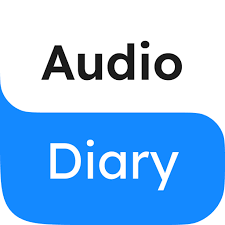Travel diaries have long been a way for people to capture their adventures, memories, and experiences. While many travelers use written journals or video blogs, audio diaries offer a unique, immersive way to document a trip. They allow you to capture the sounds, atmosphere, and personal reflections of your journey in a format that can be revisited or shared later. With a tool like AudioLab – audio editor free, it’s easy to record, edit, and share these audio diaries directly from your Android phone.
Why Choose Audio Diaries?
Audio diaries provide a more intimate and authentic record of your travels. Instead of focusing on visuals, they highlight:
- Natural soundscapes: From bustling city streets to serene waves on a beach.
- Personal reflections: Honest, in-the-moment thoughts that capture emotions better than written notes.
- Convenience: You can record on the go without worrying about camera setups or perfect lighting.
They’re perfect for travelers who want to focus on the moment while still preserving memories for themselves or sharing them with friends, family, or an online audience.
Common Challenges with Travel Audio
While audio diaries are a great concept, raw recordings often face issues:
- Background noise from crowds, traffic, or wind can overpower your voice.
- Uneven volume levels if you move your phone or speak at varying distances.
- Long, unedited clips with pauses or irrelevant sections.
- File size issues when trying to store or share recordings.
This is where AudioLab can help turn rough travel recordings into polished audio diaries worth keeping and sharing.
Introducing AudioLab
AudioLab is an all-in-one audio editing app for Android designed to make recording and editing simple. It offers professional tools in a user-friendly interface, making it ideal for travelers who want quality results without carrying bulky equipment. With AudioLab, you can:
- Record high-quality audio directly in the app.
- Remove background noise to make voices clearer.
- Trim and cut sections to keep the recording focused.
- Adjust volume levels for consistency.
- Add music or effects to enhance the listening experience.
- Export files in formats optimized for sharing.
Step-by-Step Guide to Editing Travel Audio Diaries with AudioLab
Step 1: Record Your Diary Entry
You can use AudioLab’s built-in recorder or your phone’s native voice recording app. For best results, choose a quiet spot or angle your phone’s microphone toward your voice. Speak naturally and capture not only your reflections but also the sounds around you that add context to your story.
Step 2: Import into AudioLab
Open AudioLab and import your recording from your phone’s storage. The waveform view lets you see where different sounds or speaking parts occur, making editing easier.
Step 3: Remove Background Noise
If there’s wind, chatter, or mechanical noise, use the Noise Remover feature. Adjust sensitivity to clean up unwanted sounds without losing the atmosphere you want to preserve.
Step 4: Trim and Edit
Cut out long pauses, interruptions, or irrelevant parts to keep your diary concise and engaging. For example, you might remove a section where you were walking between locations without speaking.
Step 5: Adjust Volume Levels
Ensure your voice is consistent throughout the recording, even if you moved your phone during recording. The volume adjustment tool helps balance levels so listeners don’t have to adjust their playback volume.
Step 6: Add Music or Ambient Effects (Optional)
If you want to add a subtle background track, AudioLab’s mixing tools make it easy. Keep music low so it enhances your voice without overpowering it. You could also layer in sounds you recorded separately, like waves or birdsong, to add richness.
Step 7: Export and Share
Once you’re happy with your diary entry, export it in a format like MP3 for easy sharing. You can send it to friends and family via messaging apps, upload it to a personal blog, or share it on social platforms that support audio.
Tips for Better Travel Audio Diaries
- Record in short segments: It’s easier to edit multiple smaller clips than one long recording.
- Capture unique sounds: Let listeners hear the local environment—street musicians, market chatter, or nature sounds.
- Speak clearly: Even with editing tools, clarity at the source makes a big difference.
- Date and label recordings: This helps you keep track of your trip’s timeline and specific locations.
Benefits of Using AudioLab for Travel Audio
- All-in-one solution: Record, edit, and finalize audio without switching between apps.
- Portability: No need for a laptop or external gear; your phone is enough.
- Professional results: Tools like noise removal and equalization give recordings a polished finish.
- Sharing flexibility: Export in formats and sizes optimized for email, social media, or cloud storage.
Who Can Benefit from Travel Audio Diaries?
- Solo travelers who want to document personal experiences.
- Family vacationers capturing shared moments.
- Travel bloggers adding unique content formats for their audience.
- Students and researchers recording observations and interviews during fieldwork.
Final Thoughts
Travel audio diaries offer a creative, low-pressure way to document your adventures and share them with others. With AudioLab, you don’t need to be a professional sound engineer to make them sound great. From recording on the streets of a new city to editing by the beach, everything can be done from your Android device. By taking a few minutes to clean up and enhance your recordings, you can create audio diaries that truly capture the spirit of your travels and make them worth revisiting for years to come.